
Revamp Email Strategy: 5 Popup Templates for Tax & Accounting Websites

Table Of Content
Understanding The Power Of Pop-Ups For Tax & Accounting Firms
In the world of online marketing, pop-ups have emerged as a powerful tool to grab users’ attention and get data. These small boxes that appear on a website screen can help your Tax, Accounting & consulting business increase their conversion rates, drive leads, and boost sales. However, with great power comes tremendous & growing responsibility, and using pop-ups requires careful planning and execution to ensure their effectiveness.
Five Popup Designs To Turbocharge Your Tax & Accounting Firm’s Email Subscribers And Sales
1. EBook Download Popups: Give information that the user wants and get an email in exchange
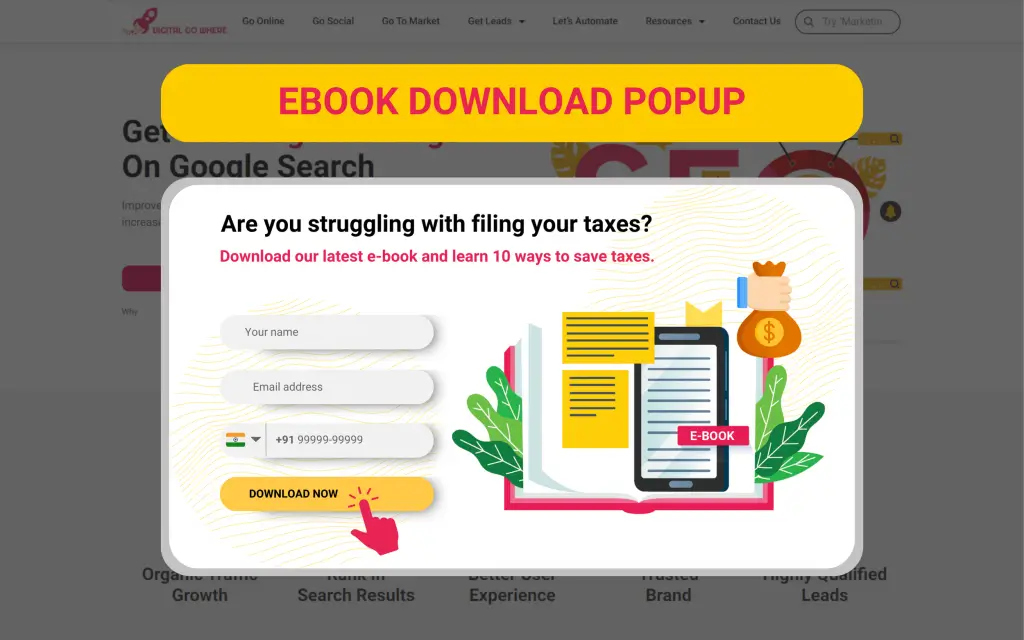
What is it?
Where to Put it in Your Website Funnel
Best Practices
Some Example
2. Gamified Popups: Make Opt-ins Fun And Rewarding
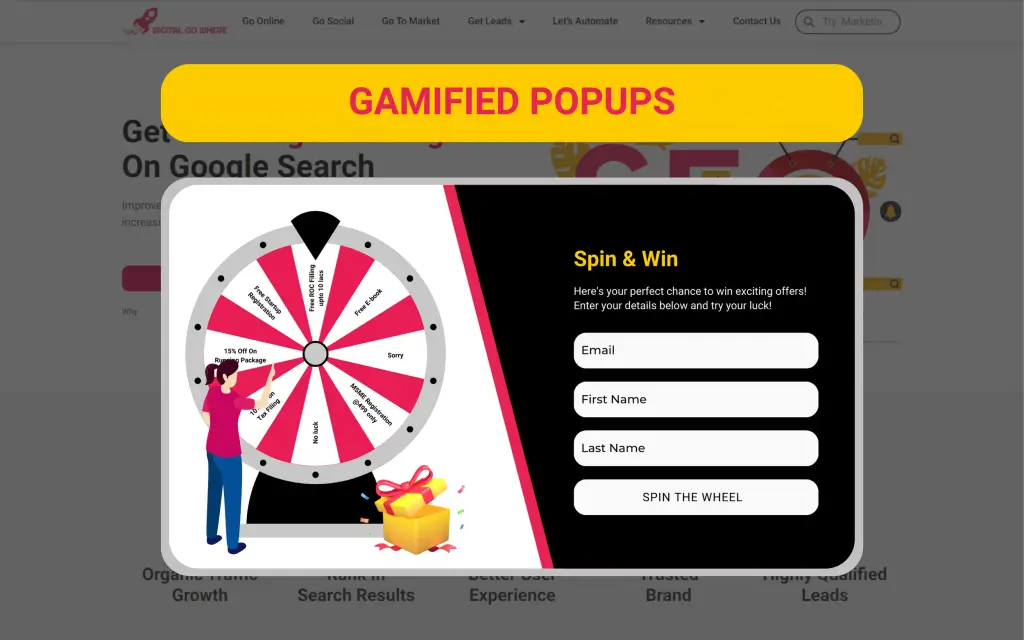
What is it?
Where to Put it in Your Website Funnel
Best Practices
Some Example
3. Funnel Popups: Collect More Customer Information
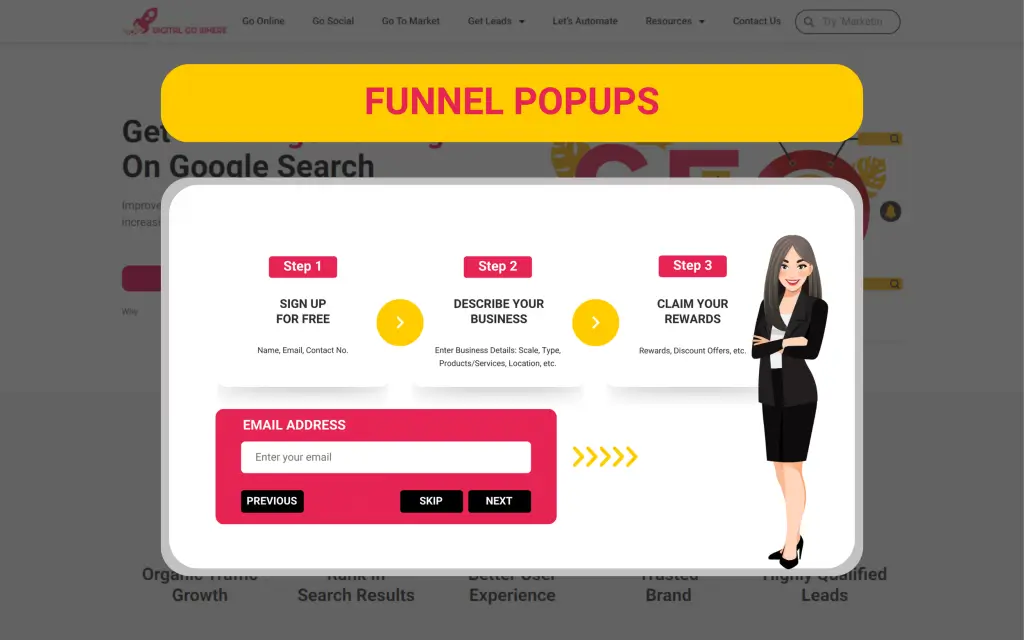
What is it?
Where to Put it in Your Website Funnel
Best Practices
4. Newsletter Subscription Popups: Offer Incentives For Opting-in
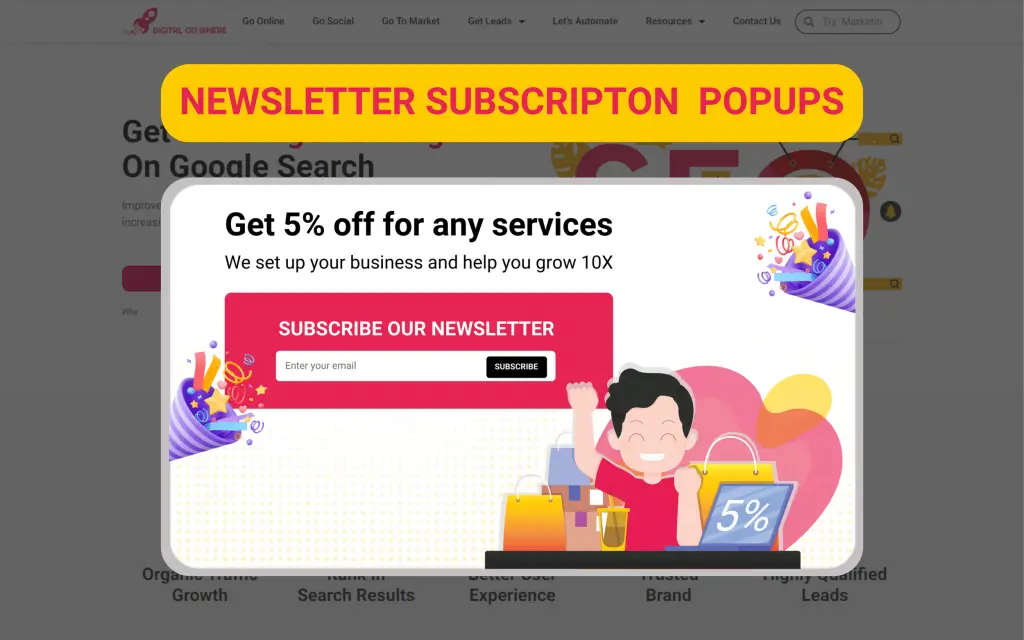
What is it?
Where to Put it in Your Website Funnel
5. Lead Magnet Opt-in Offer—Webinar
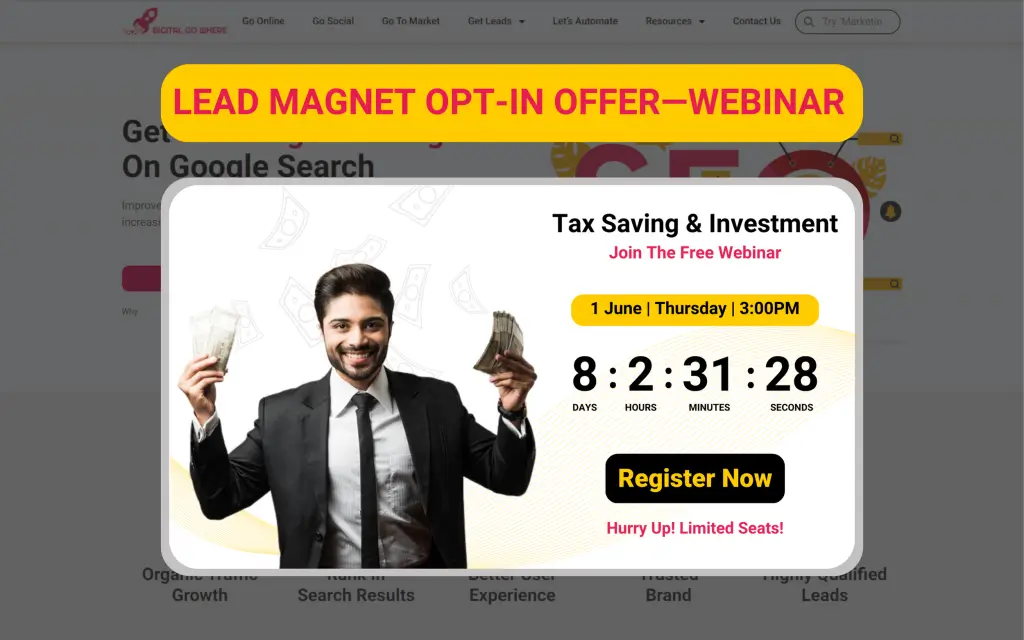
What is it?
Webinars serve as a prime example of web-based event marketing. The most effective webinar offers are those that create a sense of scarcity, implying that the presentation is available for a limited time only, typically happening on the day of the webinar.
Where to Put it in Your Website Funnel
Example of Data-Driven Success
Best Practices
To maximize the effectiveness of your webinar offer, it is advisable to target returning visitors or individuals who are already on your email list. These individuals have already shown interest in your content or have established a connection with your brand, making them more likely to engage with a longer webinar.
It is worth mentioning that Thrive Leads, a WordPress plugin, includes built-in functionality for webinar offers. Additionally, AutoGrow supports Thrive Leads as a tool for optimizing pop-ups.
One effective approach is to use a timed pop-up that appears based on how far down the page the user has scrolled. This technique, employed by LeadPages.net, has proven to be highly successful in leveraging webinars for sales purposes.
Pop-Ups Are Lead Magnets To Navigate & Reach Your Audience
Most Popular




